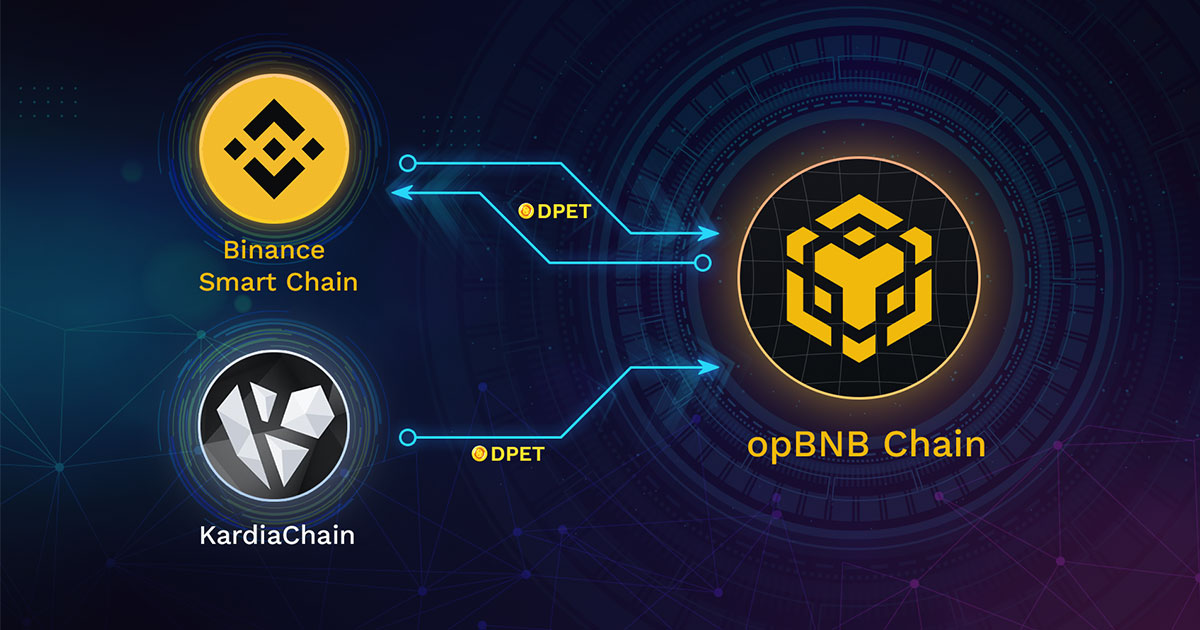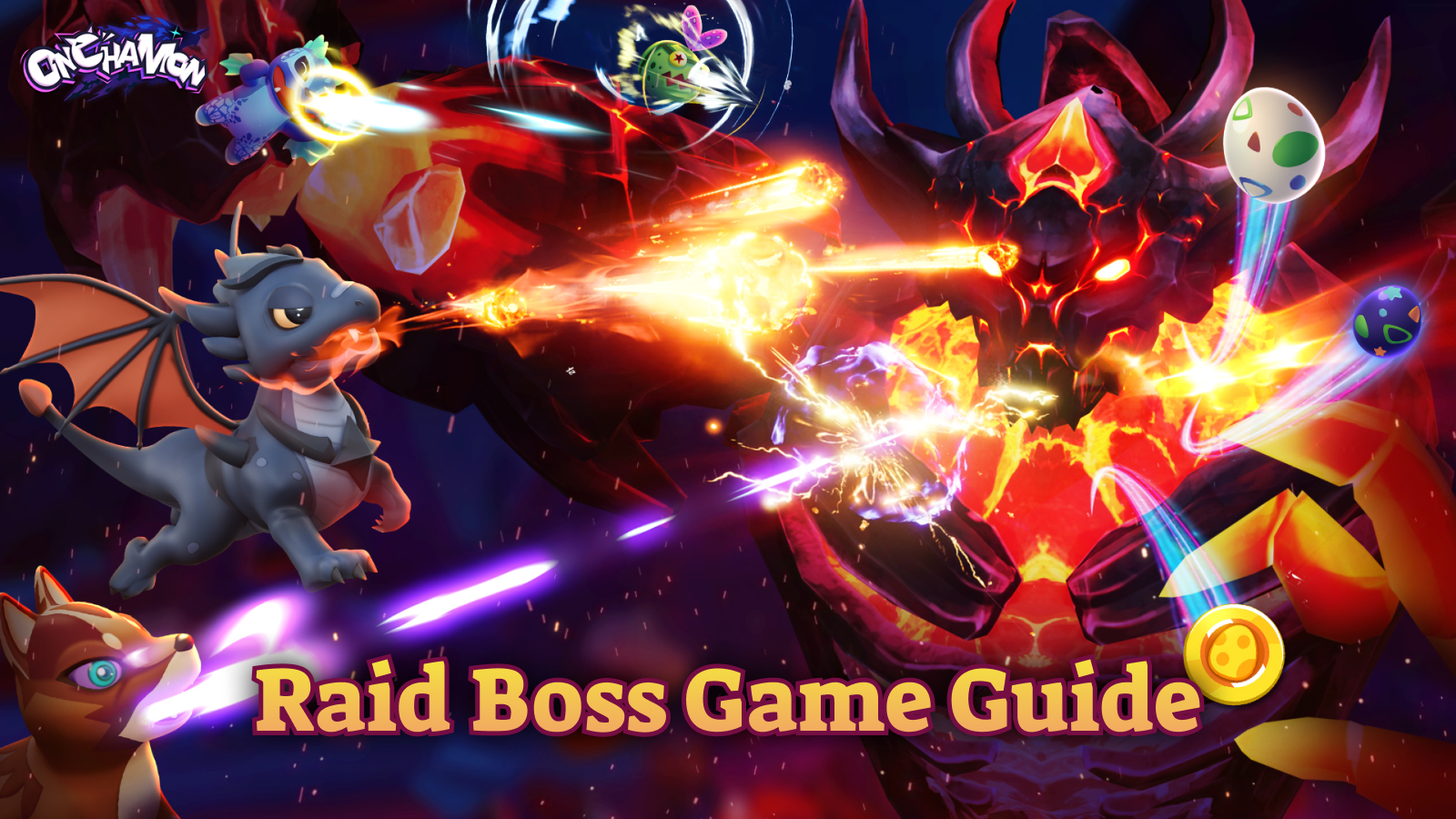How to send DPET from Binance Smart Chain (BSC) and KardiaChain (KAI) to opBNB:
The Process
Two-way bridge from Binance Smart Chain to opBNB:
To send DPET tokens on the BSC (BEP-20) to opBNB. Sent DPET to the following wallet address:
0x6A9b9a3a9248bdec69C0Aef740790f955AA6abA2
To send DPET tokens on the opBNB to BSC (BEP-20). Sent DPET to the following wallet address:
0x1152C7752641e925dA0A9F606CC1B259b30861Dc
One-way bridge from KardiaChain to opBNB:
To send DPET tokens on the KAI (KRC-20) to opBNB. Sent DPET to the following wallet address:
0x4777F7EE46dCc4351A7024E1d50761Ac6bc2aA73
Notice: Ensure you are using the correct network. Please use the MetaMask wallet.
You will receive DPET tokens on the opBNB network within one working day. If the transaction is sent on the weekend (UTC time), it will be processed on the next working day of the following week.
Sent DPET from BSC to KAI
How to change the DPET token from Binance Smart Chain (BSC) to Kardiachain (KRC)?
Send DPET token in BSC network to the following wallet address: 0x4fDd6e86968cb09B1AB9ee91883a546DeEDfCCC8
(Please use Metamask wallet)

You will receive DPET token in KardiaChain network within a working day. If the transaction’s sent on weekend (UTC time), it will be proceeded in next week working day
Note: 0.1% fee will be applied to the amount as bridging fee.
However, we will not apply the fee until end of May 2024.